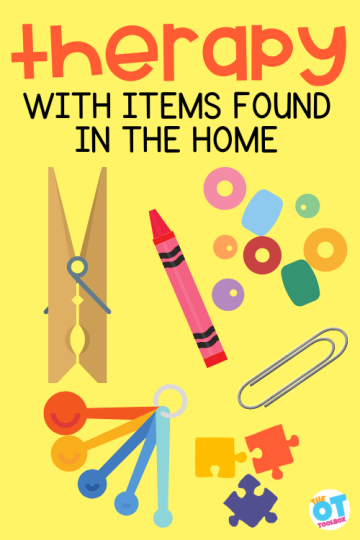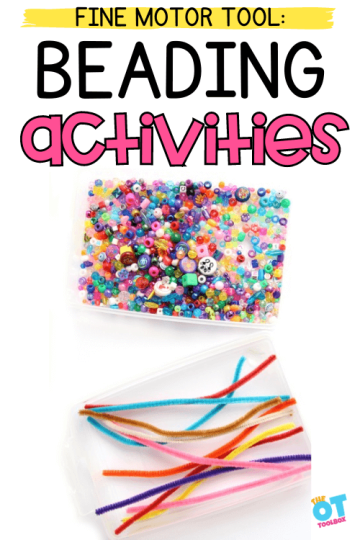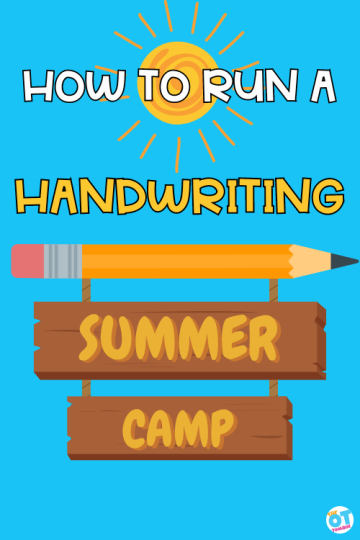If you saw the last post here on the site, you know we are off and running with a groundhog day theme for therapy interventions. Today, I’m excited to share an expansion on that last resource…a Groundhog’s Day vision activities slide deck is designed specifically for vision therapy activities including visual perceptual skills and visual motor integration! This activity slide deck is perfect for therapy interventions this week because it covers a variety of skills related to visual perception and visual motor skills. And when the groundhog “sees” his shadow, he’s using visual skills, too!
So, read through the vision activities included in the free Google slide deck and Jamboard, and then enter your email into the form at the bottom of this post. This is going to be a hit in therapy this week!
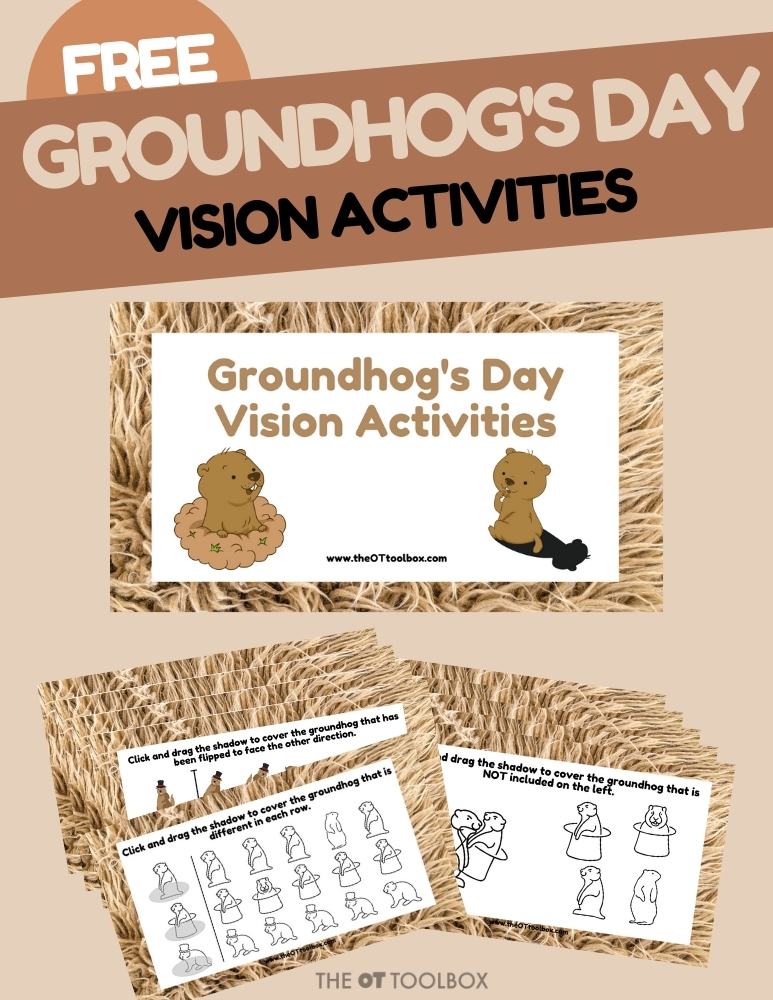
Groundhog Day Visual Perception Activities
This interactive slide deck is fun because it covers a variety of areas related to visual perceptual skills. It’s an expansion on our Groundhog’s Day Activities slide deck, which covers various occupational therapy areas. If going into more depth with visual skills is needed for the children you work with, then today’s vision activity slide deck is a great addition to your therapy toolbox.
In today’s slide deck and Jamboard freebies, you’ll be able to address specific visual perceptual skill areas:
Visual discrimination- Users can go through the slide and work on the ability to discriminate between small details. This skill is needed for reading, writing, comprehension, and learning.

Form constancy- knowing that the images on each slide remain the same no matter what direction they face or if they are turned or flipped is awareness of form constancy. This is an important skill needed for reading and handwriting. Knowing that an object or form is the same no matter how it is positioned, turned, or flipped is an important visual perceptual puzzle that our brains do automatically.
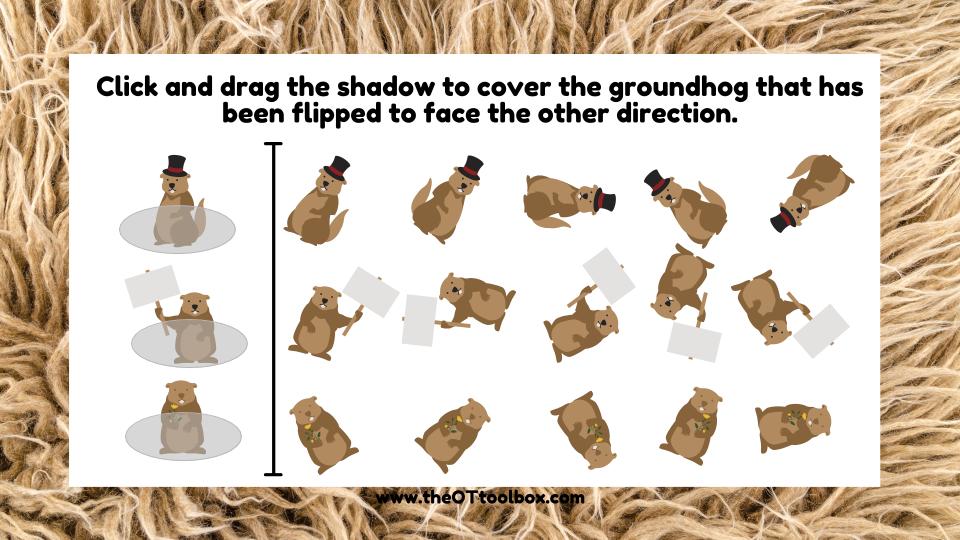
Visual attention- Having visual attention allows us to read and write. Users can work on visual attention by following along with the step-by-step directions and noticing the new parts of the drawing on each slide. They will improve their visual attention by seeking matching images on some of the other slides. This skill works in connection with visual memory.
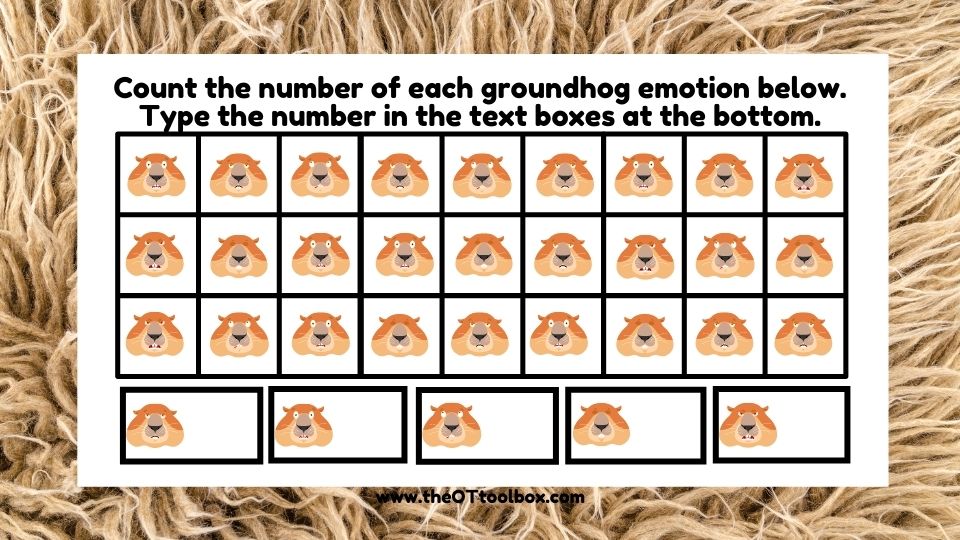
Visual memory- Recalling a visual image and noticing if that image is the same or different is a visual memory skill. This ability is important in reading, writing, and learning.
Visual figure ground- Identifying forms that are overlapping or covering one another is a visual figure ground skill. This visual perceptual skill works closely with visual closure. Figure ground abilities allow us to pull out single words in a text or find out place when reading. It’s a functional skill needed in almost every daily task, as we move about our day or locate items we need and use all day long.

Groundhog’s Day Visual Motor Integration Activity
To take these visual perceptual skills a step further, there is a picture-copying activity to address visual motor integration. Visual motor integration allows us to use our visual perceptual skills in combination with motor skills.
How to draw a groundhog activity
Use this part of the slide deck to work on visual motor skills by copying each part of a groundhog.
Slide users can copy each step of the image to draw a groundhog. I’ve left room on the sides of the slide if this activity is completed in Jamboard.
You can have a student draw right on the screen to copy each individual step with their finger or a stylus.
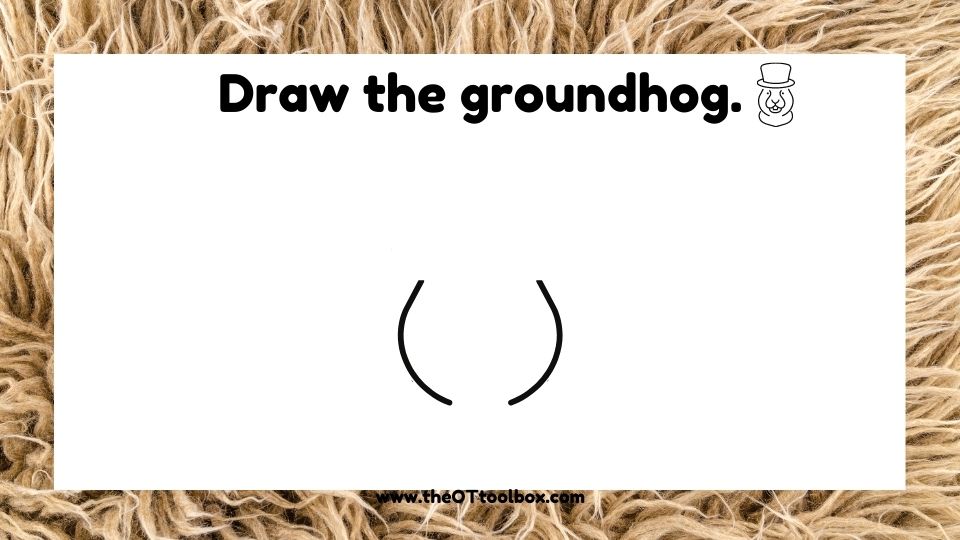
Go through the slides and copy each part of the groundhog picture. Each slide goes through how to draw a groundhog, step by step.
By the end of this part of the vision activity, kids will have drawn a groundhog.
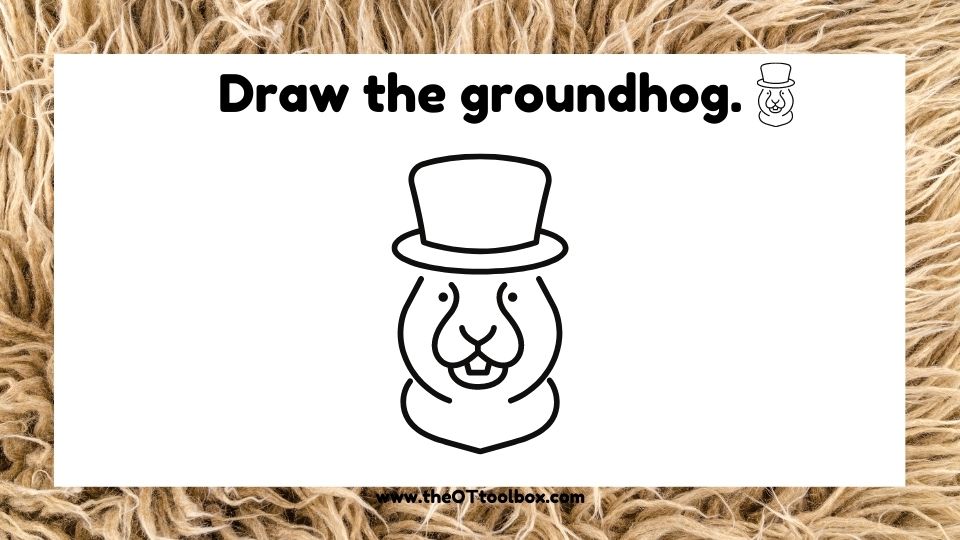
Free Vision Activities Slide Deck and Jamboard
Want to add this interactive Google slide deck and Jamboard to your vision therapy toolbox? Enter your email in the form below. You’ll receive a PDF and a link to copy these activities right onto your Google drive.
Be sure to make a copy of this slide deck and not change the url to indicate “edit” at the end. When you make a copy of the slide deck onto your Google drive, you will end up with your own version that you are free to adjust in order to meet your student’s needs. By changing the url to “edit”, you can potentially mess up the original version that many other therapists and The OT Toolbox users are given.
Here are more visual perception slide decks you’ll enjoy:
Back to School Visual Perception Activities
Animal Theme Visual Perception Slide Deck
The Football Slide Deck has some vision activities included.
Here is a Space Theme Therapy Slide Deck.
Here is a Strait Line Letters Slide Deck.