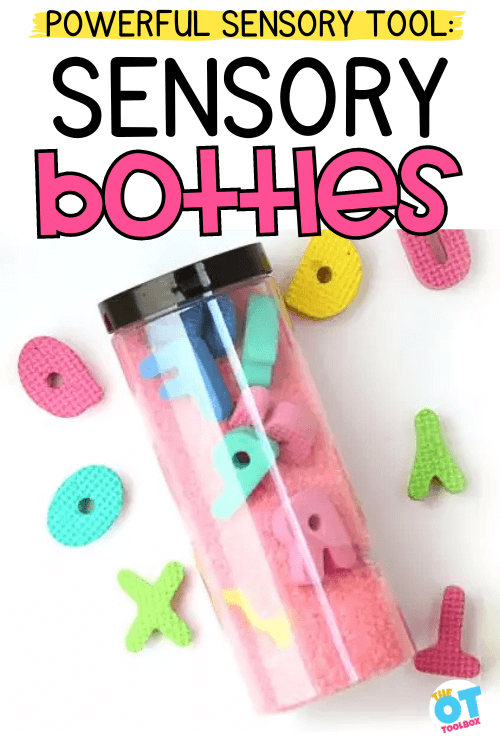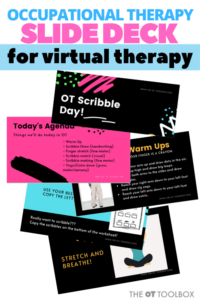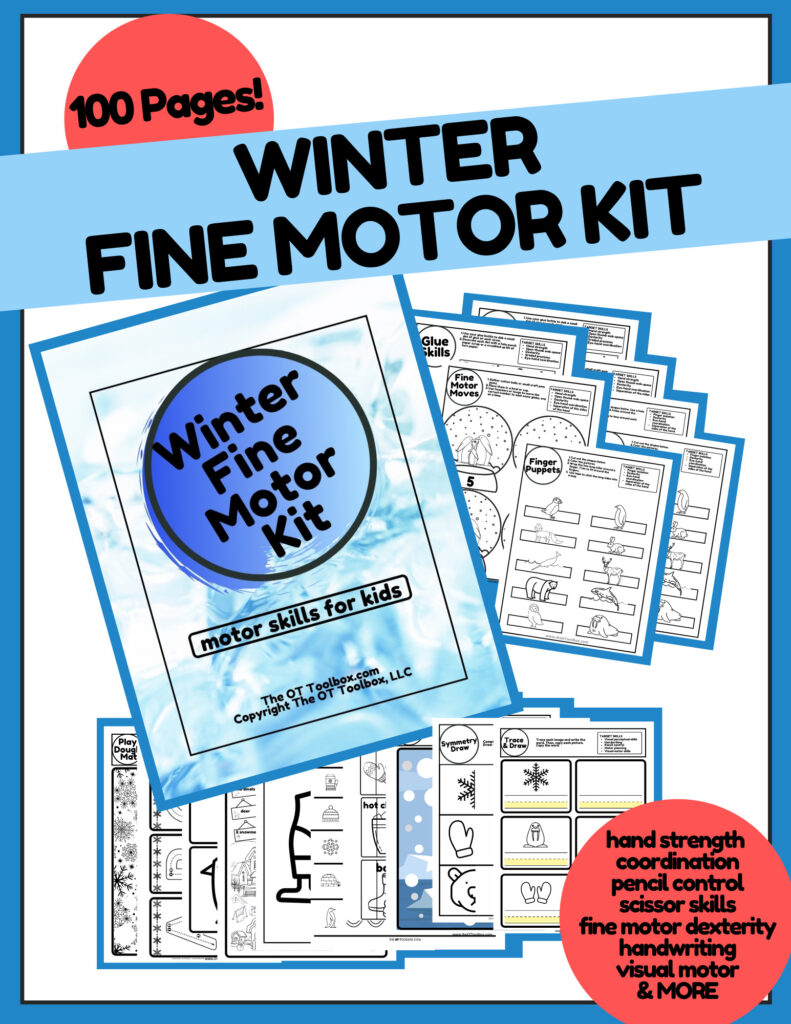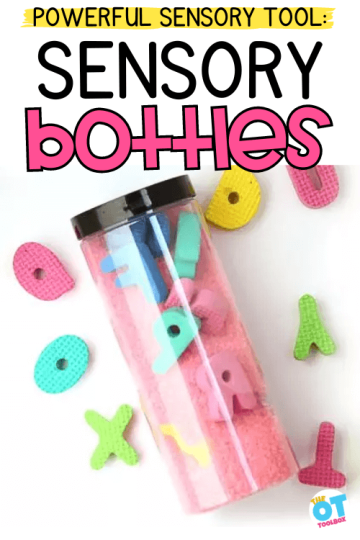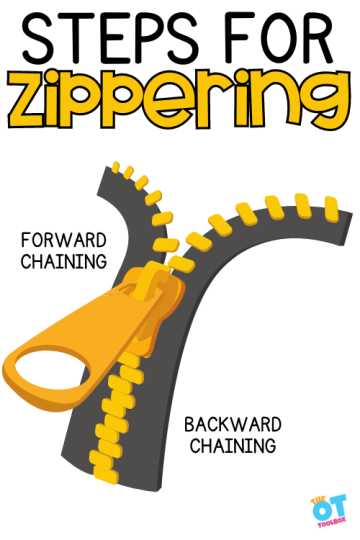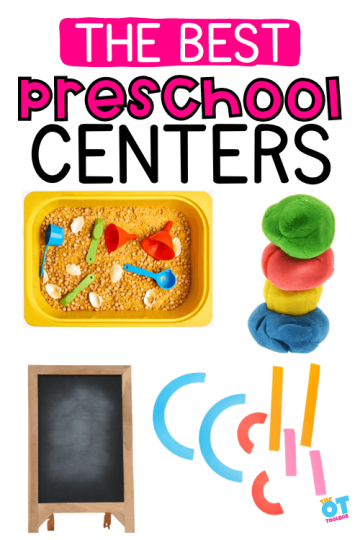Want to make therapy planning easier? Want to help kids develop fine motor skills so they can hold a pencil, color, cut, tie shoes, and other motor tasks?
The Summer Fine Motor Kit is on sale now for a limited time.
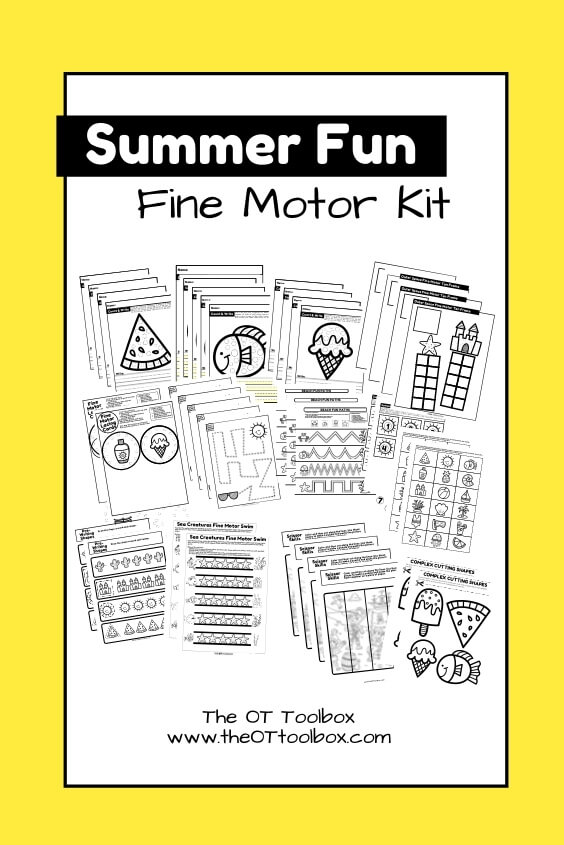
Your slide deck file should be delivered to your email inbox shortly. Don’t see it? Scroll below for answers to FAQ.
Need More Virtual Learning Slide Decks?
If you arrived here by accident and would LOVE to get a free slide deck, save this page and then grab any one of the free slide decks below. Or, if you’ve already accessed one of the slide decks, be sure to grab the others to add to your therapy toolbox!
Our Penguin Theme Emotions Game is a fun way to work on identifying emotions and visual perceptual skills.
This Penguin Yoga Slide Deck is gross motor fun to challenge balance and coordination.
Try this Polar Bear Gross Motor Activities slide deck for a gross motor brain break activity.
This Holiday Cookies Slide Deck addresses working memory, visual perception, and direction-following skills.
Don’t miss this Gingerbread Man Slide Deck.
This Decorate a Gingerbread House Slide Deck is at big hit, too.
Kids love these Reindeer Games Gross Motor Activities.
Here is a Community Helpers Theme Slide Deck.
Here is a Football Theme Slide Deck.
Here is a slide deck for a Social Story for Wearing a Mask.
Here is a Space Theme Therapy Slide Deck.
Here is a Therapy Planning Interactive Slide Deck.
Here is a Back to School Writing Activity Slide Deck.
Here is an Alphabet Exercises Slide Deck.
Here is a Self-Awareness Activities Slide Deck.
Here is a Strait Line Letters Slide Deck.
Here is a “Scribble theme” Handwriting Slide Deck.
Teach Letters with an interactive Letter Formation Slide Deck.
>>>>Here is the finger stretches video if you need to show this activity in action. (Scroll to the bottom for the video.)
Here are more teletherapy activities to use in virtual OT sessions
Teletherapy activities for kids
Work on fine motor skills in teletherapy
Teletherapy games and worksheets
How to Use Google Slide Decks in virtual therapy
Frequently Asked Questions…answered!
How do I use these slides?
When you open the PDF file in your email, you will see a document explaining how to open these slides.
First, make sure you are signed into your Google account.
Then, click on the button that says “CLICK HERE” on the PDF that was delivered to your email.
A page will come up prompting you to “make a copy” of the slide deck. Click Yes to confirm. Your copy of the slide deck will now be on your Google drive.
When you share the slides with students, make a copy for each student so they do not change your master copy. You could also make a single copy of your own master copy and use that with each student if you prefer. You will need to replace the movable slides back to their starting point if you do that option.
Please don’t change the url. It may edit all copies that others are using.
I can’t find the email with my slides. Help??
Once you enter your email on the slide deck form, you should receive an email containing a link to access a file in your email inbox. If you don’t see it right away, give it about 15 minutes. If you still don’t see it, be sure to check your SPAM folder or “other” folders. Still don’t see it? Run a search in your email to check for an email from The OT Toolbox. Some email networks, like those using an email ending with .org, .edu, .net, etc. may have this email blocked.
How do I use the interactive slide decks?
Some of the slide decks that you can access for free on The OT Toolbox have interactive components. Others are not interactive.
Interactive slide decks contain images that students can click on and move around on the slide. Students will be able to participate in interactive games in their therapy sessions/distance learning sessions by moving pieces on the slides to work on specific skills. They will need to be in “edit” mode for the interactive slide decks. The interactive portion will not work if you present the slide to students like it is a typical slide presentation.
How do I get the slide decks into “Edit” mode?
When you make a copy of the slide deck onto your Google drive, it will automatically create a copy that is in edit mode. If you are having trouble accessing these movable parts, you will want to make sure you have the slide in “edit” mode. In “present” mode, they will not be interactive. You may need to change the mode to edit and then the interactive pieces will be able to move on the background.
You should see a button to If you don’t see “edit” under the right hand drop down box beside the share button on the top right, and if you don’t see “edit” under the drop down menu under “view” at the top, you can still change to edit mode. Here is a YouTube video that explains how to do so in a round-about way.
Can I use Google Slide decks on a Zoom session?
You can! While the slides will not be interactive in “present” mode, you can still access Google slides in Zoom. If they have access to a Google account (like a parent using that same computer, that opens up automatically when they click), you could change the settings so anyone with that specific link can edit, and then share that link with them. Here’s an explanation on how to share a document in Zoom to interact with Google Slides.
Arrive on this page by accident? Want your copy of the free “scribble day” occupational therapy screen deck to use in therapy sessions? Go here to access your copy of this letter formation/fine motor/gross motor letter formation teletherapy session.
Looking for more Teletherapy Help?
Teletherapy Activities for Occupational Therapy
Teletherapy Games and Worksheets
Work on Fine Motor Skills in Teletherapy
Virtual Therapy Tips for Parents
Winter Fine Motor Kit…on sale now!