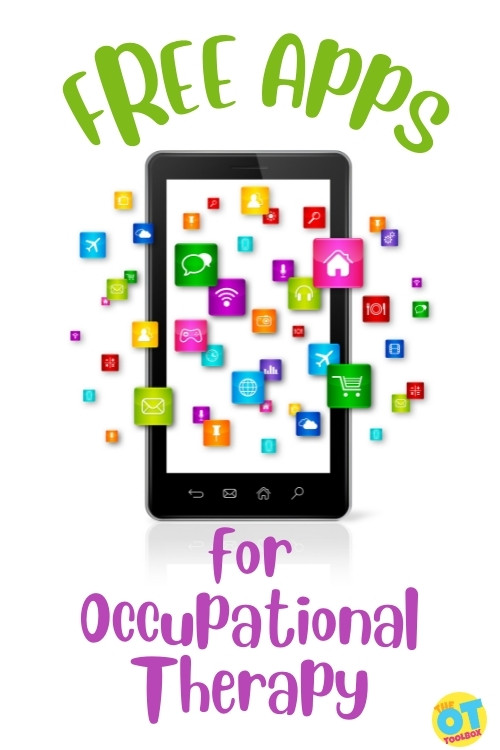Questions about the best apps for occupational therapy come up often. It is possible to address developmental skills through app play. Let’s cover various occupational therapy apps for the iPad or tablet.
Children of today have technology very much integrated into all aspects of their daily lives. Technology is an occupation in and of itself. As occupational therapists, we strive to support functioning and full lives in our clients. Using apps in occupational therapy services serves two purposes: a meaningful and motivating tool to support functional skills by addressing underlying skills, AND as an extrinsic factor impacting function: using a device, filling form fields on apps, scheduling appointments, making calls, and other performance areas. Apps are a part of function because technology is so integrated into daily life.
Let’s look at various areas of development where app use can help support kids, teens, and adults:

Apps for Occupational Therapy
Normally at this time of year in therapy, it can be hard to keep the kids attention spans on track. Having a free app that builds skills can be one way to stay on track with addressing specific skills.
Here, you will find free apps for occupational therapy that can be used as a supplemental activity or as a quick activity in between other occupational therapy activities. The OT apps for the ipad or tablet can be used in many different ways:
- Add them to your line-up of occupational therapy teletherapy activities.
- Use the OT apps as a supplemental activity for home recommendations or classroom down-time.
- Use the occupational therapy app as a transition activity that continues to develop skills addressed in therapy sessions.
- Others may want to use these apps for therapy breaks or as a reward at the end of the session.
- Use the apps for occupational therapy homework so that kids are motivated to participate and incentivize OT home programs, fostering the carryover we don’t sometimes see.
- Still others may find the occupational therapy apps perfect for home occupational therapy programs or ways to keep kids busy while parents are working from home.
Whatever your need, these educational games and special education supports can be a powerful tool in distance learning and learning at home.

Free Apps for Occupational Therapy
The free apps below are broken down into targeted skill area. I’m adding apps for handwriting and letter formation, visual motor skills, executive functioning skills, and other areas. Some of these apps are IOS apps and others are Android apps.
The apps that are available for Android on Google Play may be accessed through a Google account on a desktop and then accessed through the Google play app or via a Google account on an Apple device. Here is more information on how to access Google Play apps on an Apple device.
I tried to locate only free apps in this resource. There are many great apps for occupational therapy out there, but I wanted to cover all the bases when it comes to OT interventions with free apps that can meet the needs for free!
Another great idea for using free technology in occupational therapy includes using these Alexa skills in occupational therapy.
Free Apps for Visual Motor Skills
The apps listed below are some of the best apps for occupational therapists to use in therapy sessions, and to recommend to parents and teachers, when appropriate. Remember that all kids are different and all have specific needs, so these recommendations may not work for every child or individual.
All About Shapes- This free app is available on IOS and is a shape drawing app. Users can draw and identify shapes.
Vision Tap- This free IOS app is a great one for addressing visual processing and visual efficiency skills. Visual tracking, visual scanning, and oculo-motor skills are challenged with this one!
Broom, Broom- This free IOS app allows children to draw paths for the vehicles in the game to drive on, building eye-hand coordination, motor planning, visual memory, and precision of fine motor skills.
Visual Memory- is a free app available on Google Play. The game is designed to develop visual memory and improve attention. Users can find the image that appears at each level.
Piko’s Blocks- this free IOS app really challenges the visual spatial skills for older kids.
Memory Game- is another free app on Google Play. The game is just like the classic concentration game, helping users to build visual memory skills.
Learning with Wally is an Android app available on Google Play. The visual discrimination app challenges users to discriminate between differences, recognize, and attend to details in visual forms, including pictures, letters, words and sentences.
Sorting and Learning Game 4 Kids- This app is available on Google Play and challenges users to categorize and match themed objects while helping to build visual attention, visual memory, and focus with a concentration on visual perception.
Visual Attention Therapy Life is an app available on Google Play. The free app allows users to address and build visual scanning, visual memory, and visual attention. It also helps rehab professionals to assess for neglect and provide more efficient and effective therapy for attention deficits.
Sensory Baby Toddler Learning- This Google Play app is great for younger kids as they work on cause and effect and develop hand eye coordination skills.
Connecting Dots is Fun- This free IOS app allows users to work on visual perceptual skills such as visual discrimination, form constancy, figure-ground and visual processing skills of tracking and scanning. Users create dot-to-dot activities in the app.
Alphabet Puzzles For Toddlers- This Google Play app helps younger children work on letter identification and letter recognition. The letter learning app is a great app for preschoolers or toddlers. The visual perceptual app allows children to address form constancy, visual discrimination, figure ground, and other visual perceptual skills.
iMazing- In this free IOS app, users can complete maze activities while challenging visual perception and visual motor skills.
Skill Game- This free app is available on Android. The game allows users to draw lines to connect numbers while building eye-hand cordination, precision, motor planning, visual memory, and more.
On the Line- This IOS app is great for working on visual motor skills using a stylus.
Squiggles- This free app is a great one to work on pre-writing skills. Users can draw lines and figures and watch as they become animated.
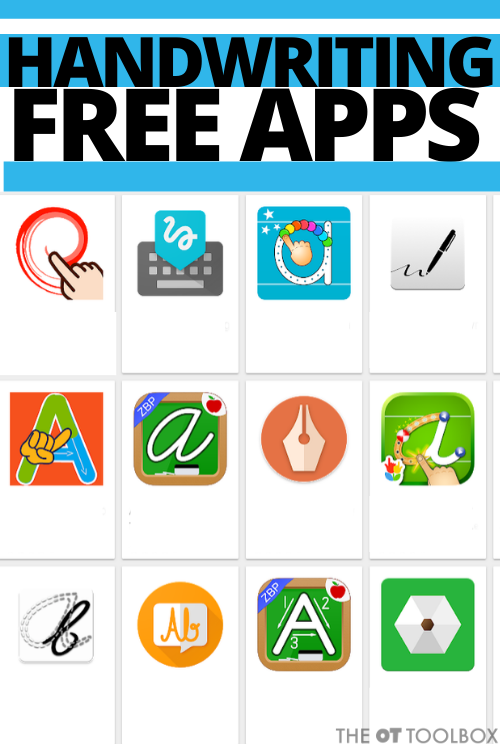
Handwriting Apps
These handwriting apps are occupational therapy tools that support the underlying skills needed for handwriting. Some apps allow kids to “write” letters using a resistance-free surface on the tablet or iPad. This input can be the “just right” level for some kids. Other Handwriting apps listed address other skills. Let’s take a look at how to use these apps in occupational therapy services.
ITrace is a handwriting app that does have a price for the main version, however, there is a free version available with some activities. Users can trace letters, numbers, words, and shapes while working on visual motor skills and letter formation.
Writing Wizard- This app is available on Google Play and allows users to trace letters along a visual guide. There are various fonts available and size can be adjusted for different ages.
Writing Wizard-Cursive- This handwriting app is created by the makers of the regular, print version of Writing Wizard. Users can practice letter formation in cursive.
Start Dot- This app addresses letter formation using visual, auditory, and movement cues. These prompts fade to address accuracy and independence.
Ollie’s Handwriting and Phonics- This free app allows users to trace and copy individual letters and words on the app’s chalkboard wall.
Write ABC – Learn Alphabets Games for Kids- This handwriting app is available on Google Play. The app helps younger children work on letter formation using visual cues for starting points and ending points.
Sand Draw- This free Google Play app provides a sandy beach for kids to practice writing letters, words, or phrases in. Use it to practice spelling words for a fun twist.
Snap Type- While this app has a paid version, the free version also allows users to create digital versions of worksheets. Students can take a picture of their worksheets, or import worksheets from anywhere on their device. They can then use their Android device keyboard to add text to these documents. When complete, students can print, email.
Apps for Fine Motor Skills
These apps for fine motor skill development might not be your go-to fine motor task when it comes to strengthening hands and promoting dexterity. But for the child that struggles with fine motor skills, a tablet or iPad app can be a motivating and meaningful way to address developmental skills.
With an app, it is possible to address functional, fine motor skills:
- Stylus use (tripod grasp or functional pencil grasp needed)
- Button pressing (finger isolation)
- Pressing in one specific area of a tablet surface so several areas are not depressed (separation of the sides of the hand)
- Keyboard use (finger isolation, keyboard use, finger dexterity)
- Managing a device within a stimulating and distracting environment, without dropping the device (motor planning)
- Filling in passwords, forms, and data points on games and activities (executive functioning skills)
The fact is that devices are not going away. In fact, our youth are likely to see all aspects of their future lives managed by screen technology. For kids that struggle with dexterity, hand strength, motor planning, and other motor skills, we can help them to be the most functional and independent individuals.
These fine motor apps are just one more strategy in our OT toolbelt.
Dot to dot Game – Connect the dots ABC Kids Games- This free app is great for toddlers, preschoolers, or young children working on precision, dexterity, and fine motor work. the app addresses letter and number formation.
Tiny Roads- This free app allows children to connect objects while working on precision and finger isolation.
Montessori Fine Motor Skills Game School Numbers- This fine motor app helps users work on eye-hand coordination, precision, and finger isolation while working on numbers, letters, and shapes.

executive function apps
When addressing attention, distraction, planning, prioritization, time management, and other executive functioning skills, using apps in occupational therapy is a no-brainer. Kids are exposed to the technology of devices every day and the ability to complete daily tasks using devices is just part of advances in our time.
Use these executive function apps in occupational therapy as a support tool: devices to help with challenges like attention, organization, scheduling, and planning. Or, use these executive functioning apps in OT to work on cognitive skills that enable function; Apps are a great way to practice filling out forms, recalling and typing passwords, addressing online distraction, and other functional tasks that kids and adults are faced with every day. App use is an occupation, or task that occupies our daily lives, in a very real way. There are many typing programs that target these skills.
CogniFit Brain Fitness- This Google Play app uses memory games, puzzles, reasoning games, educational games, and learning games to train memory, attention, concentration, executive functions, reasoning, planning, mental agility, coordination and many other essential mental skills.
Lumosity: Brain Training- This free executive functioning skills app uses games to exercise memory, attention, speed, flexibility and problem-solving.
Memory Games: Brain Training– This executive functioning skills app uses memory and logic games to improve memory, attention and concentration.
Alarmy- This free alarm app allows users to set alarms for attention building, and scheduling.
The Google Tasks app– This free app creates checklists and sub-lists and allows users to add details about the areas that users need need to focus on in order to accomplish tasks. The app helps users to stay on track with due dates and notifications.
The 30/30 app- This free app helps with executive functioning skills such as starting tasks, staying organized, and prioritization in tasks. This app is useful to address procrastination and motivation on bigger tasks or projects.
Forest- This app helps with procrastination, productivity, and motivation.
Study Bunny- This free productivity app helps students pay attention and focus on studying and larger school projects or tasks.
Habitica- This task completion app allows users to track habits, and add gamification to tasks to build motivation and help with productivity.
HabitNow- This free habit tracker app helps users to track habits and build habits to improve productivity and time management. This is a great app for scheduled activities or daily tasks such as chores or morning/evening routines.
Brain N-Back- This working memory app helps to train working memory.
Clockwork Brain Training- This memory training app helps with working memory and concentration through games and puzzles.
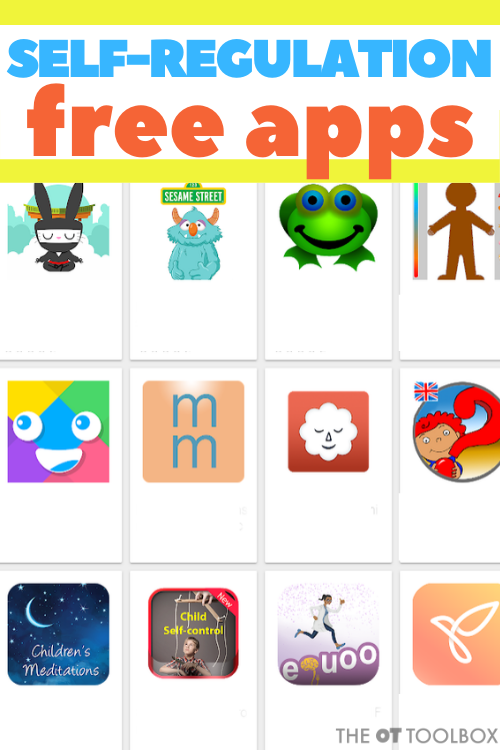
Apps for Emotional regulation
There are apps that can be used as self-regulation tools. There are apps to practice social interactions. There are even apps to check-in on emotional regulation and self-regulation needs. These apps for emotional regulation are a great way to support kids and teens emotional regulation and overall wellbeing needs through the use of a hand-held self-regulation tool.
Breathe, Think, Do with Sesame- This self-regulation app uses a fun Sesame Street monster to help little ones calm down and solve everyday challenges. Available in English and Spanish, the coping tools app helps your child learn Sesame’s “Breathe, Think, Do” strategy for problem-solving.
Trigger Stop: Sensory and Emotional Check-In- This free self-regulation app is available on Google Play so they can identify and communicate sensations and emotions or feelings in the body so they can express them in a healthy way.
Social Navigator –This emotional regulation app is a great social skills app designed to assist children with social and behavioral challenges. Kids can develop essential social interaction skills by taking a look at their behavior in social situations, and this app is a nice way to build confidence in that area.
EmoPaint – Paint your emotions! is a free self-regulation app available for IOS in the Apple Store or Google Play. The paint app allows users to represent emotions or bodily sensations through art, by painting them interactively on the screen.
Moodflow: Self-care made easy!- keeps track of your emotions, moods, thoughts and general well-being with a self-rating system, emotional language, and a system that allows for identification of how coping strategies help with emotional regulation.
Deep Breathing apps- there are many mindfulness and deep breathing apps out there. I even have one right on my watch. With calming visuals, mindfulness apps allow the user to calm down and regulate their emotions so they can function in any situation. Bubble: Breathing Companion is one self-regulation app that encourages emotion regulation through breathing exercises.

Colleen Beck, OTR/L has been an occupational therapist since 2000, working in school-based, hand therapy, outpatient peds, EI, and SNF. Colleen created The OT Toolbox to inspire therapists, teachers, and parents with easy and fun tools to help children thrive. Read her story about going from an OT making $3/hour (after paying for kids’ childcare) to a full-time OT resource creator for millions of readers. Want to collaborate? Send an email to contact@theottoolbox.com.