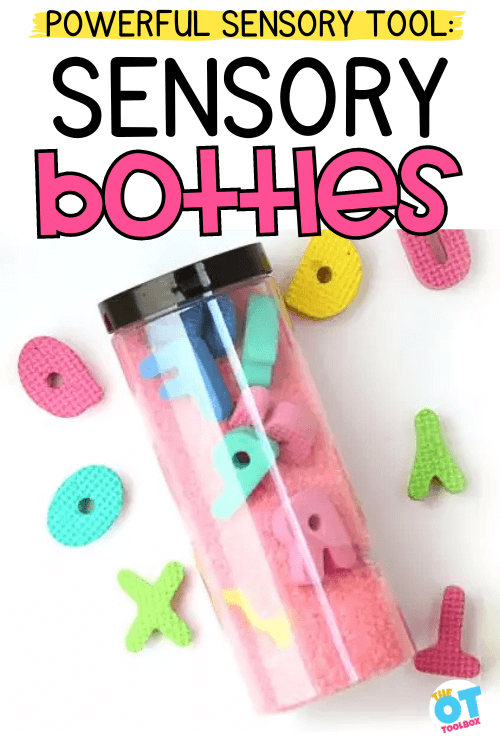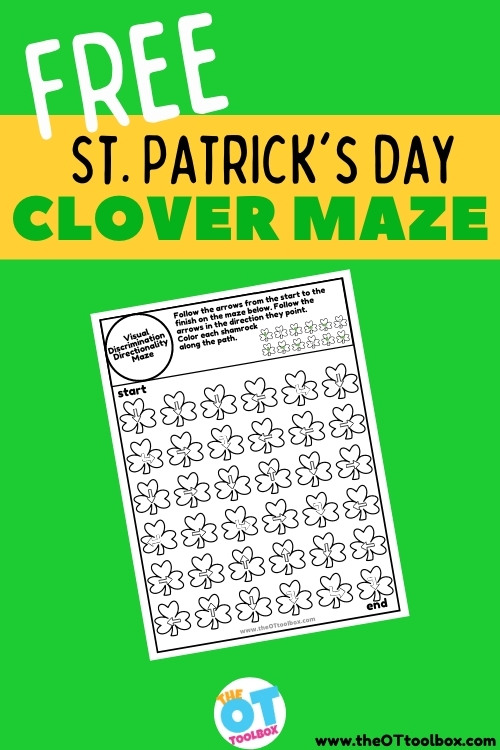Part of executive functioning skills that is so important in every functional task, is teaching time to kids. The ability to tell time on a clock is not easy, and it can be very abstract for some children. However, time telling is a skill needed for activities of daily living and IADLs. In this blog post, you’ll find tips for teaching time skills to kids, and find out how to tell time on a clock using hands-on learning approaches.
Teaching Time to Kids
For parents, the task teaching kids to tell time is just part of parenting. But when we teach kids to tell time, there are many other skill areas to consider.
Learning time on a clock can be very challenging visually and cognitively.
Concepts such as executive functioning, fine motor skills, size awareness, and even handwriting play into learning about time. Here, we’ll cover how occupational therapy plays a role in learning about telling time.
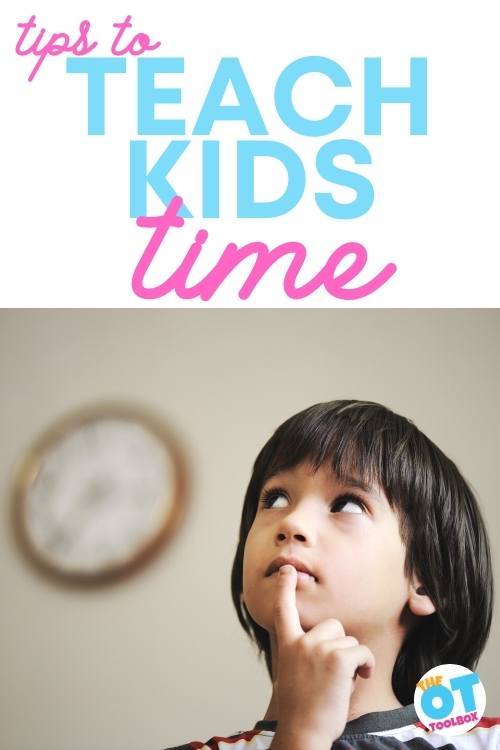
Working on how to tell time on a clock with kids? Try these OT-approved ideas…
Occupational Therapy and telling Time
In occupational therapy, we work on time management as well as other executive functioning skills. Time in OT is an important factor. We also address self-care and any occupation that takes up a person’s day. So, when daily occupations need to be accomplished throughout the day, or in preparation to leave the house, time is a big component.
Time management refers to the ability to estimate how much time one has to complete a task. Time management also includes management of the time one has to complete a task in a given time.
Time management impacts occupational performance because one can overestimate how much time they have to complete a task. Or they can underestimate how long a task takes to complete. Both of these scenarios result in poor performance of the task.
Occupational therapists can address time in these ways:
- The amount of time needed to accomplish a task
- The amount of time needed to prepare for a task
- Completing tasks in a given amount of time
- How to tell time on a clock of various types- digital, analog, watch, phone apps, etc.
Each of these areas relate to executive functioning and time management. There are tools and strategies that can help with these areas, such as timers, apps, calendars, planners, task checklists, visual schedules, and focusing on each of the executive functioning skills in a regimented manner (The Impulse Control Journal breaks this down for skill-building).
Occupational therapists in the schools can work with kids on learning to tell time.
For school-based OT practitioners, there can be an added challenge in the time telling saga. Children learning to tell time are tackling a very abstract concept.
Learning to tell Time and Visual Perception
Students that struggle with visual perception can be challenged by worksheets with faces of clocks. This can lead to difficulties in writing clock times or identifying time on the clock.
When it comes to how to tell time on a clock, there are a lot of visual perceptual skills involved!
- visual discrimination
- form constancy
- visual attention
- visual memory
Typically, in second grade math, learning to tell time on a clock involves worksheets, packets, and math pages that ask students to match the analog clock to the digital clock.
But in second grade, we may see students on the OT caseload struggling with visual attention, visual memory, visual discrimination, letter and number reversals, form constancy, and other visual processing issues.
The clock face has many visual details that can impact working memory, specifically related to visual discrimination, visual attention, form constancy (many clocks have very different number fonts). Some clocks have Roman numerals that throw another wrench into the learning.
For our learners with visual perception and visual motor integration issues, clock worksheets are a real struggle.
Because of these considerations, and the others listed below, how to teach a child to tell time can vary so greatly depending on the needs of the individual.
Learning to tell time and Handwriting
Using a pencil to write clock times and minute or hour hands onto clock forms.
Second grade math involves many clock worksheets. The pencil skills needed to write time, mark hour and minute hands on paper clocks, and writing numbers can impact teaching time to kids.
You can really work on how to tell time on a clock by targeting the number identification skills.
Number formation is a big issue when it comes to completing those clock worksheets, and an area in which the school-based occupational therapists can support the students on their caseload.
Learning tell time and fine motor skills
Fine motors skills involved with moving clock hands on model clocks in the classroom.
Moving the minute hand and hour hand on a clock model helps kids understand how time moves, how much time is in a day, and how to identify sections of time: hours, minutes, seconds, half-hours, quarter hours, and days.
These models help kids grasp the concept of time. But for the student with fine motor challenges, understanding clocks and telling time on a model clock is a struggle.
To move the clock hands on a model clock, fine motor skills are needed:
- Finger isolation
- Separation of the sides of the hand
- Precision
- Graded grasp and movements
- Motor planning
The visual of a model clock can become more challenging when these fine motor issues exist.
Learning to tell time and executive function
Time and learning how to tell time on a clock is a big part of executive function…and executive functioning skills plays a major role in telling time.
Kids learn to tell time, typically in second grade, however, without consistent use of analog clocks, kids lose that ability to tell time. When it comes to the time management aspect of executive functioning skills, there is a lot to be said for watching the minute hands tick around the clock as time passes.
The passage of time on a digital clock just doesn’t have the concrete visual impact that the ticking hands has on the face of an analog clock.
Executive functioning skills such as attention, foresight, task completion, and others play a role in telling time and managing time.
We talked about time blindness in our post on adult executive functioning issues. However, time blindness impacts all of us at one time or another, and all ages, too.
Also, the number of minutes in five minute increments and the number of minutes in an hour or quarter hour can be a challenge for those with executive functioning skills to recall. Working memory plays a big part in math skills!
The abstract concept of teaching time on a clock
Kids not exposed to analog clocks. This makes an abstract concept even more abstract! Our kids that need concrete examples and visual cues to learn will struggle with this concept of learning to tell time on a clock.
Other kids need concrete examples in learning. time doesn’t offer that option.
Teaching kids how to tell time can start with the process of discovering the parts of a clock.
Many of our young learners are exposed to only the digital clock of an Iphone, a microwave clock, stove clock, or the digital time shown on a television cable box, for example. The important skill of learning to tell time is just not a part of the typical day for many learners.
However, what is important is the concept of time. We all have daily routines that revolve around the passage of time.
teach how to tell time on a clock with multisensory activity
Below, you’ll find resources for time teaching in the classroom or home. School based occupational therapy professionals can use these concepts and hands-on time activities to support time management needs, or to work in a push-in OT session in school-based OT services when children are learning time in school.
Or, use these interactive telling time activities to support learning how to tell time on a clock as part of the child’s educational curriculum.
A few easy ways to make learning about time more interactive AND supporting development of underlying areas is through the fun activities listed here.
Try some of these clock activity ideas to teach kids how to tell time on a clock:
- Create a rock clock for heavy work input that supports the motor planning work needed for moving clock hands
- Try a telling time apps that can support time management needs
- Address time concepts of am and pm to help with executive functioning skills.
- Use sidewalk chalk to create a large clock. This is a great activity for offering resistive feedback when learning about the hands of the clock
- Use a timer to focus on time management and the passage of time needed to complete a given task.
- Use clock puzzles
- Work on the number of hours on a clock using playdough and a clock playdough mat
- Young children can learn about size awareness to understand the big hand and the little hand
- Use a hula hoop to create a large clock to focus on motor planning and gross motor skills in a clock game
- Teach the passage of time by using a dry erase marker to color on the face of a clock. Students can see how the minute hands moves within the estimated time as they perform the task at hand.
- Another clock game is to create a paper clock and use paper hour hand and minute hand to focus on fine motor skills and bilateral coordination skills
- Move the hands of a clock and have a dance party. When the clock reaches a certain time, the students can dance.
- Play tell time games and other clock games: Ask students what time of day they might eat breakfast, play outside, get on the school bus, etc.
- Make a bottle cap clock for movement and learning with time telling (see below)
Teach Time with a Bottle Cap Clock
This bottle cap clock was a fun way to teach my kids how to tell time on a clock. We practiced time telling with recycled bottle caps for hands on learning while building a clock.
My daughter was taught time telling this past year while in the first grade, but it was fun to work on the parts of a clock and to practice time telling to the minute. As she heads into second grade, she’ll be learning to tell time to the minute, so we added a minute component to our time telling with the bottle caps.

How to teach kids how to tell time:
This post contains affiliate links.
We love to use bottle caps in learning activities: stamping sight words, letter learning, or 10s counters, and are excited to add this activity to this month’s Learning with Free Materials series, part of the 31 Days of Homeschooling Tips as we blog along with other bloggers with learning at home tips and tools.

To begin this time telling activity, I wrote the numbers 1-12 on bottle caps using a permanent marker. Find a large round placemat/charger and have your child work on positioning the numbers as they appear on the clock.
In this hands-on clock building activity, first show your child how to place the 12, 3, 6, and 9 on the clock face. This is a good way to teach the concept of quarter hours and half hours, as well as quarter after, quarter to, and half-past.
Show them how the other numbers can fit within the numbers 3, 6, and 9 on the clock. The space left between 12 and 3 can hold the numbers 1 and 2 and so on.
Use the marker to write the minute numbers on the opposite side of the bottle caps. So, when they flip over the number one, it will have “5” written on the other side. Number 2 will have “10” written on the other side.
Once they’ve built their clock, they can turn over all of the bottle caps and count out the minutes by fives.


We then used a round glass dish to build the clock.
Use foam craft sticks like for the minute and hour hand. Cut one shorter than the other to teach about size awareness of the different hands on the clock.
Be sure to have your child identify the names of the hour hand and minute hand as part of this learning and clock building activity.
On the glass plate, pour a small amount of water. The added sensory component of the water is fun for a spin on this clock building task, because the bottle caps and the foam craft sticks will stick to the glass dish with the water. Practice moving the hands around to tell different times.

how to tell time on a clock
After you’ve targeted the underlying skills outlined above, and used the multisensory clock activities above, you can move on to how to tell time on a clock with worksheets and real clocks!
Target skills like:
- hour hand
- minute hand
- second hand
- number placement on a clock
- telling time on the hour
- telling time on the half hour
- telling time on the quarter hour
- learning about elapsed time
What are your favorite ways to teach kids how to tell time on a clock?

Colleen Beck, OTR/L has been an occupational therapist since 2000, working in school-based, hand therapy, outpatient peds, EI, and SNF. Colleen created The OT Toolbox to inspire therapists, teachers, and parents with easy and fun tools to help children thrive. Read her story about going from an OT making $3/hour (after paying for kids’ childcare) to a full-time OT resource creator for millions of readers. Want to collaborate? Send an email to contact@theottoolbox.com.